All of us want our data to be secure. Have you ever been in a situation when you have lost all your data and do not know what to do? This wont happen again. Bought a new device? Want to make configure to just like your previous device quickly? Or do you want to flash a new ROM but you just don’t have the site to set-up it? Well you can do all that with the new SPB Backup v2.0. It’s better and it’s improved!

A FULL BACKUP lets you make a backup of all the data on your device.
A CUSTOM BACKUP lets you choose the data you wish to backup. You can even make a backup of your selected data from the various categories like PIM, Emails, My Documents, Program Files, System data, etc.

In SCHEDULED BACKUP you can fix the days and time in a week when you want the backup to be made. When scheduled backup is enabled, SPB Backup would automatically make a backup of all your data on the set day and time every week.

Now lets see some of the important settings of SPB Backup v2.0.

As you can see in the above screenshot, there is an option to stop all other processes before the backup process starts. Also, you can choose to create log files in case of any errors in the backup process.
If you keep the “create stand-alone restorer” ticked, then you need to have SPB Backup installed in your device, while restoring the data.

This option lets you make your backup password protected. Link to SPB Backup version 1.0 review.

It is clear from the above screenshot that you can select the files or the data of which you do not want the backup to be made.
SPB Backup v2.0 also runs on smartphones. Here is a screenshot of SPB Backup v2.0 running on a Windows mobile standard device(aka Smartphone)

It also supports ROM upgrade mode, i.e you can restore your old backup even after a ROM upgrade.
Another very useful feature of SPB Backup v2.0 is that it supports device upgrade mode, i.e you can restore the backup of one device in another.
Now, you can very easily sync your backup to your desktop. In that case, your backup file is automatically copied to your desktop when you sync your device to your PC. Also, now you can extract and explore the contents of the backup file in your desktop itself. Here are some screenshots of the desktop tool


—
Pros
-
Very user-friendly
-
supports scheduled backup
-
ROM upgrade mode
-
Device upgrade mode
- Speed improvements over v1
-
Desktop sync tool supporter
-
Option for scheduled backup
-
Make full backup or select the files you want to backup
-
The backup file can be either encrypted or compressed
-
Can also be run on smartphone
-
Extract and explore the contents of the backup file on your desktop itself
Cons
In my opinion, none :)
—
Webpage: http://spb.com/
Price: $24.95 (upgrade from version 1 will cost $9.95)
Product version: 2.0
Installer size (cab): 1.42 MB
Supported languages: English, German, Italian, French, Spanish, Portuguese, Russian, Traditional Chinese, Simplified Chinese, Japanese, Czech
Registration type: Shareware
Supported OS (device): Windows Mobile 2003, 5.0, 6.0, and 6.1
Supported OS (desktop): Windows 2000 SP3+, 2003, XP, and Vista
Size in ROM:1.42 MB
RAM consumption: 150 KB on configure stage; up to 6MB during backup process

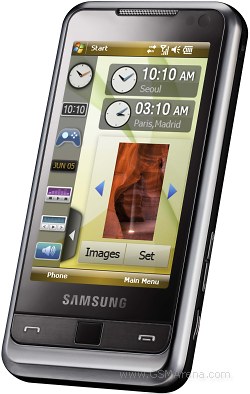












 O2 neo(htc prophet) and atom life
O2 neo(htc prophet) and atom life ipaq 2215 and atom life
ipaq 2215 and atom life my wallet, atom life and my watch
my wallet, atom life and my watch





