My Sony Vaio P is aging and I do not use it much. Today, I installed a new life into it by installing Windows 8.1. I downloaded the 32 bit version of Windows 8.1 and installed it using USB pen drive. Installation took around 45 minutes as Vaio P is a slow dog, thanks to its ultra slow Intel Atom Z520 processor (I’ve the base first generation model).
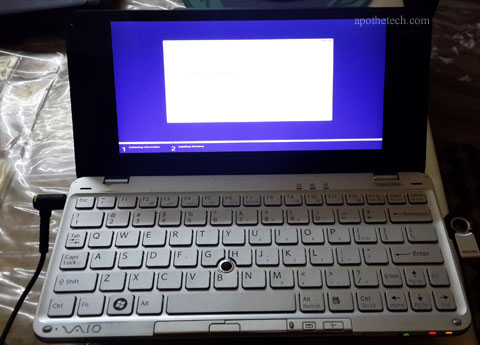
Windows 8.1 was able to recognize its ultra sharp 1600×768 pixel display right away, but everything felt way too slow – slower than Windows 7. I occurred to me that GMA 500 GPU must be the culprit, and a quick search online confirmed this.

To rectify this problem, just download GMA 500 for Windows 8 from here. While Intel is yet to release official drivers for it, a noble soul has worked hard in getting it to work.
So make sure you install them. After that, Windows 8 will run in fact, slightly faster than Windows 7. SSD users will enjoy the benefit of built in TRIM support of Windows 8. Since my Vaio P uses the slow 60 GB HDD, it is not very fast.
