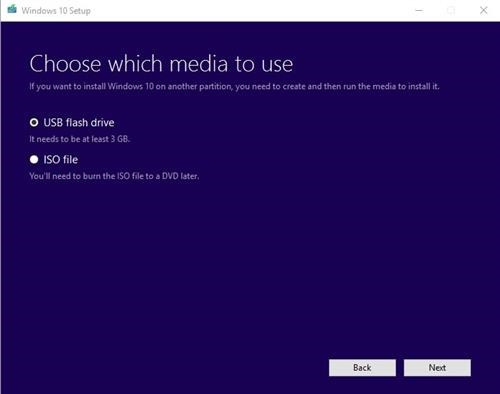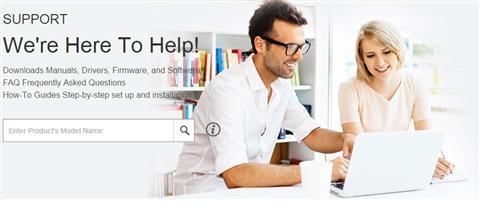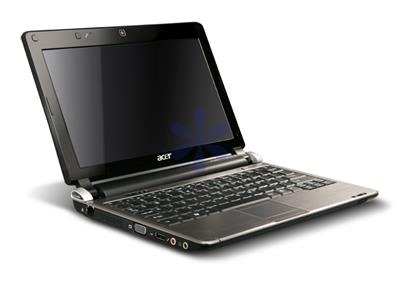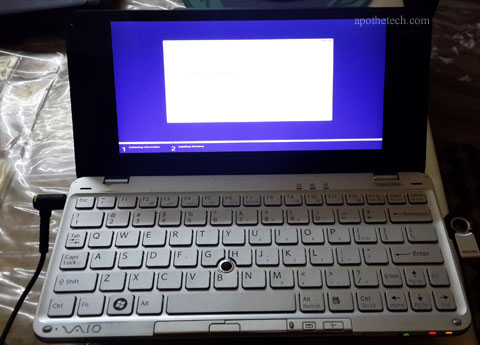Something went wrong with your Aspire D250 BIOS? Download the latest BIOS from support.acer.com and follow these instructions to recover Acer Aspire D250 from brick state.
1. First format an USB stick with FAT, if this option is not available use a smaller USB stick (eg 1Gig)
2. Download the latest BIOS, and put both FLASHIT.EXE and the BIOS file in the root directory of the stick. Do NOT rename the BIOS file, it should be KAV60.fd
3. Now connect the USB stick to the AA1. Turn the AA1 off, DISCONNECT the battery but leaving the AC adapter connected. Press Fn+Esc, keep it pressed and press the power button to turn the AA1 on.
4. Release Fn+Esc after a few seconds. Press power button if it begins to blink, otherwise do nothing. The AA1 will now initiate the BIOS flash, do not interrupt it under any circumstances. The AA1 will reboot shortly after. Wait patiently.
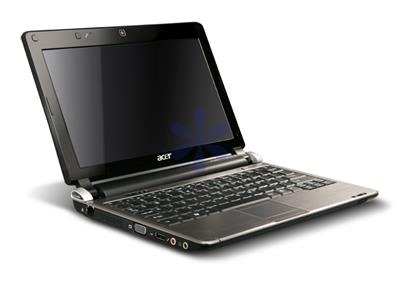
The BIOS has been flashed and all settings reset to default.