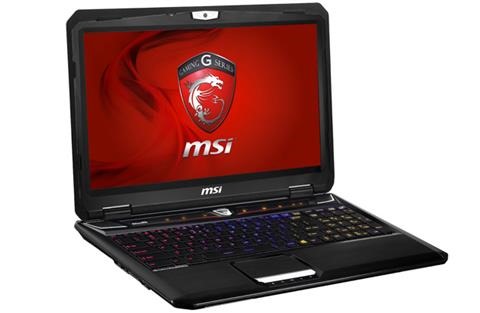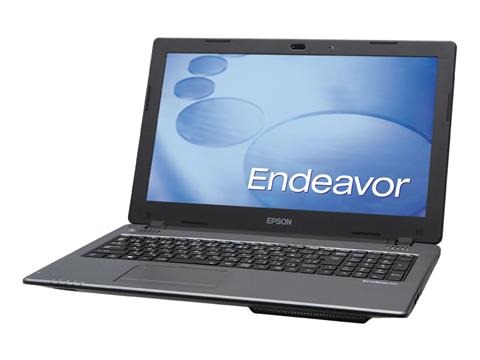Lenovo made its entry into the netbook business last year by launching two netbooks, namely Ideapad S10 and S9. Lenovo did not join the netbook arena in its initial stages. Instead, it watched the whole game and learnt from the mistakes of other manufactures. So, are we impressed by the Lenovo Ideapad? Read on to find out!
 Let’s first take a quick glance its specifications:
Let’s first take a quick glance its specifications:
- 10.2″ WSVGA (1024 x 600) display
- 1.6GHz N270 Intel Atom Processor
- 1GB DDR2 SDRAM @ 667MHz
- Windows XP Home Edition
- 1.3MP camera
- 160GB HDD @ 5400rpm
- Intel GMA 950 Integrated Graphics
- Broadcom 11b/g Wi-Fi wireless and Bluetooth
- 4-in-1 Media card reader and ExpressCard slot
- 3-Cell Li-ion battery
- Size 9.8″ x 7.2″ x 1.2″
- Price: $420-$480 (differs from region to region)
Hardware and Design
The Lenovo S10 is a very well designed netbook. The company Lenovo is often associated with high built quality when it comes to the laptops and the Ideapad S10 is no different. Immediately, when you touch, you feel quality.

On the right side, you will find the Kensington lock, USB 2.0 port, earphone jack, microphone jack and express card slot.

On the left side, you will find the power port, VGA port, USB 2.0 port and multi-card reader.

Display
The Lenovo Ideapad S10 has a 10.2-inch matt display. It has the usual netbook resolution of 1024 x 600. Having said that, we expected more from Lenovo as it entered late into the netbook market. Do not get us wrong, the resolution is perfect for the 10.2-inch and colors looks nice and vivid. Had it come with something like 1280 x 800, it would have it an obvious edge over the other netbooks for sure.
Keyboard
I always stress on keyboard a lot when doing netbook reviews. This is because people buy these 10.2-inch netbooks mainly because it provides the manufactures to fit in bigger keyboard. So, how is the quality of the Lenovo keyboard compared to the keyboards of Acer aspire one, ASUS EEE 1000H and S101? Just for the sake of comparison, I was able to type at 100+wpm on all the 10.2-inch netbooks. On S10, I achieved 80wpm. This does not mean that the quality of the keyboard is any less than found in other netbooks.

Trackpad
The trackpad is small when compared to other 10.2-inch netbooks. The EEE S101 and EEE 1000H or 904HA feature a much bigger trackpad. That said, we did not face any problems in using the trackpad. It is quite responsive. However, if you do something like graphic designing on your netbook, you will find using the small trackpad a little cumbersome.

Memory
The Ideadpad S10 comes with a respectable 160GB HDD and 1GB of RAM
Upgradability
The Lenovo has made upgrading the HDD as-well-as RAM quite easy for the end user. You do not have to seek for any experts help or visit service center just to change RAM or HDD.
I posted a “how-to” on how to change the HDD and RAM of the S10. I’ve just pasted the contents of that post here:
Here are the instructions:
1. Flip the unit over such that it rests on its front cover. You will see two screws that provide the access to the HDD and RAM.

2. Unscrew the two screws. You will need Jeweler’s scewdriver to unscew them. Once done that, carefully remove the back panel starting from one side.

3. Here you will find access to the HDD (left side) and RAM (right side). Just a little pull towards the left will take the HDD out. You can swap it with a SSD or HDD of your choice. To take the RAM out, gently push the holders in opposite direction to which they are pointing to and then pull the RAM out carefully. Put in the RAM of your choice. Upto 2GB can be used.
Here is the HDD used in the Lenovo S10.

4. After upgrading, make sure to go to the BIOS and check if the S10 has recognized your RAM properly or not. You can enter BIOS by pressing the F2 key of your keyboard immediately upon bootup.

Battery Life
The Lenovo S10 comes with a 3-cell Li-ion battery. Axiomatically, we did not expect it to break any records in terms of battery life. We were able to squeeze 1 hour 45 minutes, which is fine for its capacity. However, if you turn off the wireless, you may be able to cross the 2 hour mark.
Speakers
The speakers are located on the front of the device. They produce adequate amount of sound. They are perfect for skype and for other audio conversations. Although, like other laptop/netbook speakers, they lack bass.
Lenovo One Key Recovery
Most of the netbook manufactures do not give a lot of heed to the software side of the netbook. Unlike other netbook manufactures, the Lenovo Ideadpad S10 comes with Lenovo One Key Recovery software. To explain its functionality, let me give you an example:
Say you are away from home and some random virus messes up the OS. Since, you are not at home, you do not have access to the external DVD drive and you cannot reinstall the OS. Note that this is the most common case with most of the netbook manufactures. They bundle a recovery DVD with the netbooks. With Lenovo S10, you do not need a DVD drive to restore the OS. When the device is off, just press the One Key Recovery button and the system will ask you, if you would like to make back up or to restore the OS. You can restore it to factory image or to some user defined image.

Crystal Disk Mark benchmark result

Some Size Comparisons
Thickness comparison of EEE S101 and Ideapad S10

EEE 701, S10 and S101

Final Thoughts
The Lenovo Ideapad S10 is a perfect mobile companion of those who want top-notch netbook from a reputed notebook manufacture. The processor is fine for the normal tasks that one does on-the-go. The battery life is little low, but if you can manage with that, you have a winner in your hands.
—
Pros:
- Excellent build quality
- Sophisticated design
- Nice performance
- Lenovo One Key Recovery
- Easy to upgrade
- Light weight
- Responsive keyboard
- Good value for money
Cons:
- Awkward right shift key placement
- 1.5 hours battery life