Even though I consider myself quite an expert in computer, I always advice doing data backup on a weekly basis or atleast bi-monthly basis. Otherwise, if you delete a file or folder accidently by mistake, you will have trouble getting it back. Fortunately, there is an application called EaseUS Data Recovery Wizard that lets you recover those files easily in few minutes.
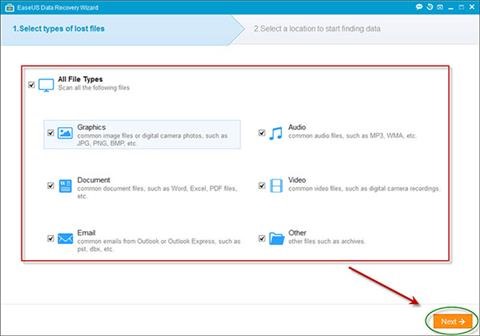
EaseUS Data Recovery Wizard can be used to restore lost files from hard disk drive, SSD, USB flash drive, mobile phones and even tablets. It makes data recovery easy and simple enough for an average user. It allows you to recover deleted files, formatted partitions, formatted drives, hard disk drive damage and even recovery from virus attacks by recovering you to the pre-attack state.
If you deleted a partition accidently, you can recover that as well. Using this free recovery software is easy. Download it from official website and launch the program. Select the file type you want to recover. Choice includes graphics, audio, document, video, email or other. If you zero-down to the type of file type you wish to recover, it makes recovering data faster and easier.
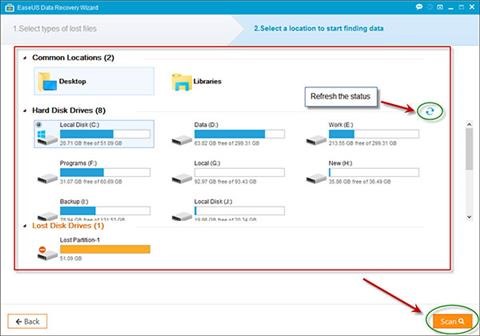
In next step, choose the drive from which you want to recover data. If you are recovering from USB flash drive or external hard disk, choose that instead. You will also see a scan button at the bottom of the window. Click on it to start scanning your computer or device. It will show you the progress via progress bar. You can click on pause or stop which will temporarily or permanently stop the scanning process respectively. The first scan is very quick and only takes few seconds to complete and after completion, it will display files that are simply deleted or cleaned from recycle bin.

If you cannot find the file in the list, consider doing a deep scan that will take a lot more time and does an in-depth search of the lost and deleted files. It takes more time as it does a sector by sector scan. In the next screen, you will be shown the list of files that you can recover. Preview window on the right of application shows you image previews of lost pictures.
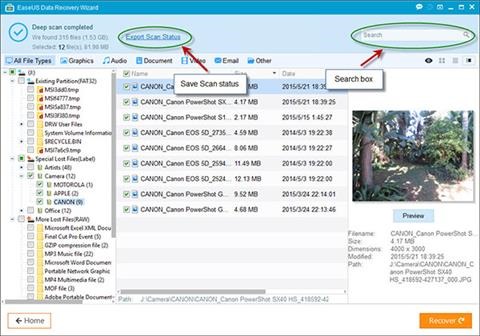
Select the files you wish to recover and target folder when you want to store the recovered files. Make sure not to select the source drive from where the data is going to be recovered.
Verdict – it is the easiest application out there for recovering data. Go, download it and secure your data.
