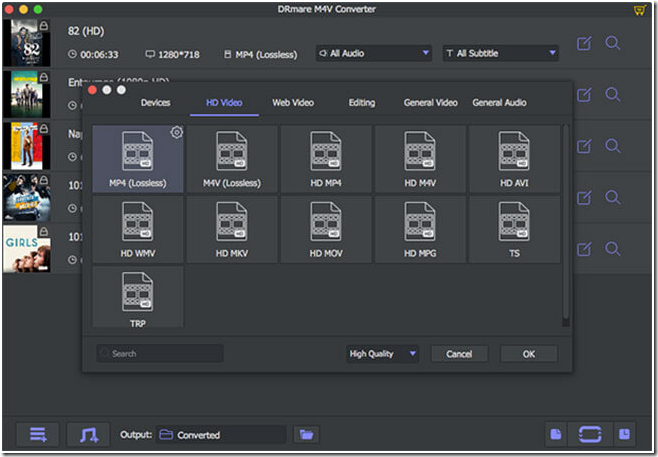Ever wondered why you cannot play the song you downloaded on iTunes on your android phone? The culprit behind this is DRM which stands for digital rights management. This prevents unauthorized distribution of the songs and movies that are downloaded via iTunes. However, some developers have churned out tools that let you get away with such copyright protection. The best one out there is DRmare M4V Converter that is available for both Mac and Windows operating systems.
How to use DRmare M4V converter to get rid of DRM?
Download the DRmare M4V Converter for Mac or Windows on your computer. If you are downloading the one for the Macintosh, get the DRM Video Converter Mac from official website and drag it onto the Applications icon. This will initiate the installation process and within few seconds, the DRmare M4V Converter for Mac will be installed on your computer.

Fire it up and click on the Add button to select the iTunes movies or TV shows that have DRM protection. You can also drag and drop videos and they will be added onto the list automatically.
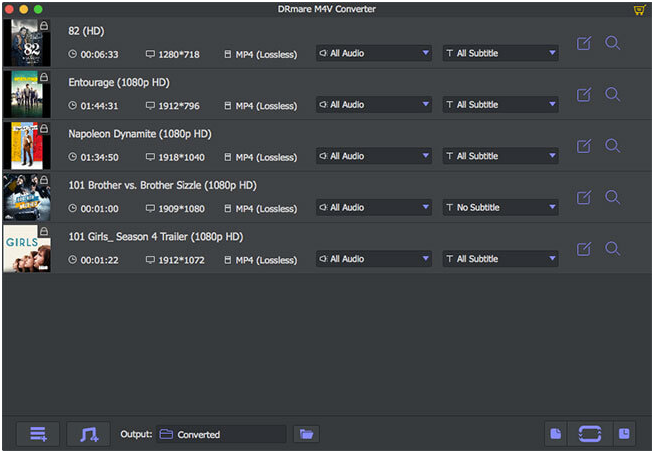
Now, you can set output format, folder and subtitle information. There are tons of formats to choose from. If you want to play your M4V files on television or android phones or tablets, consider going for something more universal like MP4 that is playable on almost all media device out there. This includes iOS devices as well. If you are an advanced user, you can also customize codec, bit rate and so on.
You now click on the convert button to start the conversion process. If you have a powerful and latest iMac or Macbook, you can get upto 30x conversion speeds. Once the conversion is complete, you can click on the history button to find your converted files. These files are now DRM free and can be played on any multimedia device out there, all thanks to the best iTunes movie converter software.
Keep in mind that using DRmare M4V Converter, you will be able to convert M4V DRM protected media file that has been purchased on iTunes or rentals that are protected by FairPlay DRM technology. However, you can easily convert them to the video format of your choice that include M4V, MP4, MPEG, MKV, AVI, WMV, ASF, 3GP, 4K, HEVC, DivX, MOV, WebM, FLV, OGV etc. If you are a Mac user, you will need to be atleast v10.8 to run it. Irrespective of OS version, you ought to be running the latest version of iTunes for DRmare M4V Converter for Mac to work.
In case you run into any bug or trouble, you can contact DRmare’s 24×7 customer support to help you out. Also, if you are unsatisfied with their software, which is highly unlikely, you get 60 days money back guarantee as well.
Verdict – DRmare M4V Converter is a must have tool for all video enthusiasts who want to actually own the videos they download from iTunes. It gives users the much-need freedom from the shackles of Apple.