DRM stands for digital rights management and it is used to prevent piracy and unauthorized distribution of content. For instance, if you download music using Apple iTunes, you will be getting DRM-protected media.

This means that you will not be able to transfer them to any other platform. For example, if you want to copy that song you downloaded from iTunes to your Android phone, you won’t be able to do so as DRM protection will prevent copying. However, there are ways to get rid of it using AudFree DRM removal software.
Using this software, you will be able to remove DRM and transfer it to any media device without any hiccups. It will play the DRM media like any other music file. If you are using a Macintosh, then you will need to download Audfree’s Apple Music Converter for Mac, but if you have a windows PC, no need to fret as there is one for Windows operating system as well.
After downloading the Mac version, just drag and drop the downloaded DMG file onto Applications icon to start the installation. Make sure you have authorized your computer with your iTunes account and you’ve also downloaded the songs in iTunes. This is an important step for the conversion to work.
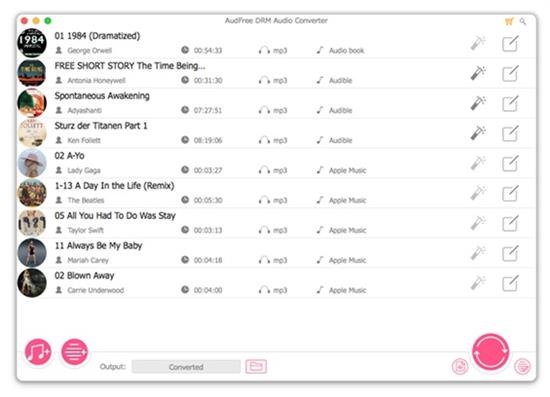
Now, launch AudFree DRM Audio Converter and add the songs using the music icon given at the bottom left. Feel free to specify the output folder as well. If you don’t specify one, default one will be used.
After that, click on the convert icon placed on bottom right. In the next screen, you will be asked to choose the output format of your music files. If you want to play safe, MP3 is the best option. FLAC and WAV offer lossless audio but they are not playable on all devices.

You can change the codec, channel, sample rate and bit rate of your audio files but if you do not what they are, keep them set as "Auto".
ID3 tags are inherited by the converted files. In this screen, you can also split the audio if you find them too big.
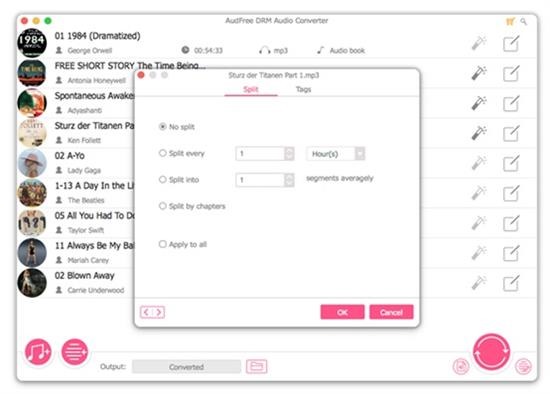
Since we have provided AudFree DRM Audio Converter all the necessary settings, click on Convert icon to commence the conversion process. If you are facing slower speeds, then either install the windows version of the app or install it on Mac Sierra or lower. Conversion speeds also depend on the horsepower of your computer. An i7 Macbook will be much faster in doing conversion than an entry level i3 Macbook.

Verdict – AudFree DRM Audio Converter is an excellent option to get rid of DRM protection. It gives the user total freedom of music he/she owns. You can purchase AudFree DRM Audio Converter for USD 39.95. If you are a music lover, this app is a must have, especially if you own multiple devices or want to be in control of your music. There is a trial version available, so give that a spin before making the purchase.
