Our digital devices like laptops and desktops are home to all sort of important and useful data. Noone can afford to lose their data but the data can get damaged or corrupt on its own sometimes and that can lead to loss of important work and information. Fortunately, there are some amazing data recovery applications out there and the one we recommend to our users is the EaseUS data recovery wizard.

Here is one very important thing to keep in mind – when you delete something from your computer, it simply gets hidden from the file system and is not actually removed. Smart recovery software like EaseUS data recovery can help recover those deleted files with ease. But sometimes recovery is not that easy and for that we will have to use some of its advance features like recovering corrupted partition, recovering accidently-deleted partitions and recovery flash drives.
To get started, you need to download and install the EaseUS data recovery software from the official website. This free data recovery software will let you recover you recover data loss caused by deleting a partition, losing a partition or re-partition. Then select the drive you wish to start finding data. If it is your USB flash drive, make sure you have it plugged in. Click on the Scan button to commence scanning of your drive. You’ll be shown a progress bar that will show you the status of your recovery. You will also be able to make out how much time will EaseUS data recovery software take to complete the scan.

The first scan is not a deep scan so it is very quick. This will produce a list of files that are recently deleted or moved to Recycle bin. After the scan, you will be shown a list of files that can be recovered. If you file(s) that you are looking for is not there, we suggest going for the deep scan feature that does a sector-by-sector scan of the drive. This takes longer than first scan but is more effective.
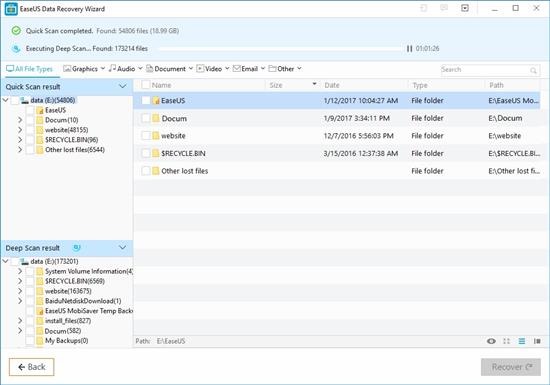
After the scan has completed, you can preview certain files before recovering. This includes image files such as JPG, PNG and GIF. Select the checkbox to select the files you wish to recover.
There is a recover button at the bottom. Press it and you will be asked to specify the location for recovered files. Make sure not to select the source drive.
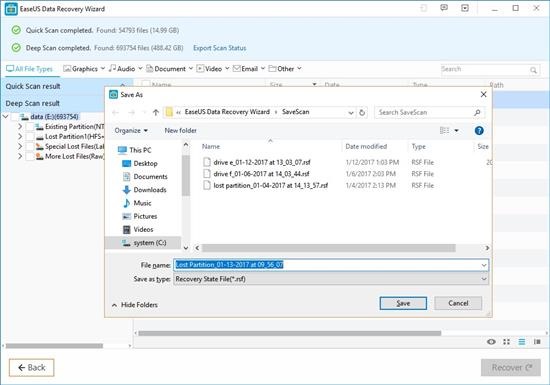
Verdict – EaseUS is one of the most user friendly way of recovering lost data.
