In order to flash a custom ROM on to your Lenovo Tab2 A7-10 android tablet, you will have to flash either CWM or TWRP recovery. Either of these custom recoveries will work just fine. We got hold of TWRP recovery and you can install it by following these instructions:
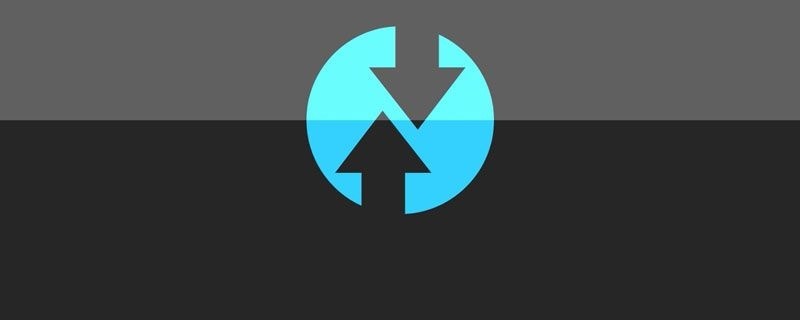
* open playstore download rashr-flash tool
* download the recovery from the link given above
* then just open rash-flash tool and locate the downloaded recovery and flash it
For that, first root the Lenovo Tab with kingroot and then replace it with supersu. Then uninstall kingroot. Then flash the custom recovery using aforementioned instructions.
That is it – you have successfully installed TWRP on your Lenovo Tab2 A7-10 android tablet. You will now be able to install all sorts of custom ROMs on it without any problem.
Unlike Samsung Galaxy Tab tablets, there is not a lot of support for this Lenovo android tablet but we have tried to do our best to flash TWRP custom recovery on it.
