TWRP an alternative to CWM is now available for the Samsung Galaxy Note 3 Neo smartphone. The TWRP for Galaxy Note 3 Neo will allow you to install custom firmware, root your phone and a lot of other great things. TWRP stands for Team Win Recovery Project and it is completely open source which is why it is available for so many phones.
Installing process is not as simple as one for Nexus 5.
To install it you will need a copy of ODIN, a desktop application that lets you flash the TWRP on to your phone. Get it from here and put it somewhere, say like your desktop and uncompress it.
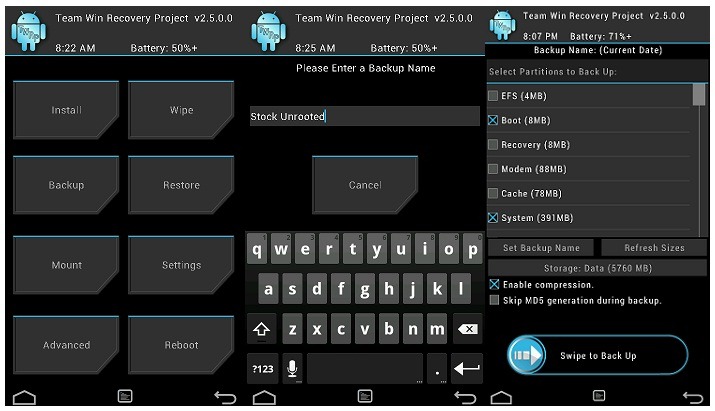
Then download the TWRP file from here and put it into the folder of ODIN. Put your Note 3 Neo in download mode (volume down + home button for few seconds together) and connect it to your computer. Start ODIN and select PDA, select the tar file and click Start.

Comments are closed.